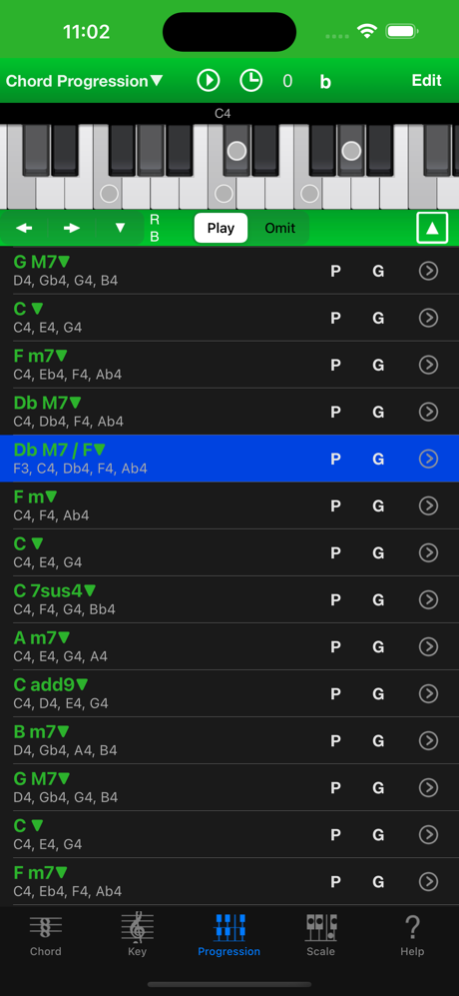Chord NOTE 8.3
Continue to app
Paid Version
Publisher Description
Chord NOTE is a Songwriter’s assistant tool.
It assists in finding the right chords to match a melody or musical phrase.
And it has great Chord Progression function and Scale library.
Chord NOTE supports Slide Over and Split View on iPad, and provides the appropriate display and operation for iPhone and iPad.
You wrote new melody came into your mind, but you could not apply some chords for your melody…
At a time like this, you can get guides to find some chords that match your melody by Chord NOTE.
If you have composed some songs already, you know almost melody and chord have some same notes. Because the main part of melody is made up of constituent notes of chord in most cases.
In the same way, you’ll be able to find Key to match your melody by Chord NOTE.
So Chord NOTE is very useful for finding the chord and key.
If you record your singing melody, you can display the pitch of your voice.
And you can sketch your songs by Chord Progression function.
Chord Progression function will provide numerous features for you.
Chord NOTE supports widening the imagination of your wings for real composer.
Advanced Option :
Chord NOTE works fine without this option. However, when you’ll buy this low price add-on, you can use more Chords and Scales. It will provide a complete set usually.
You can read full function description at support page.
http://therootage.com/iphone/chord-note-en/
Jan 2, 2024
Version 8.3
• Added descriptions of N.C., Cliche, and Guess Chord Name function to Chord Hint section of Help tab.
• Resolved a rare crash problem.
About Chord NOTE
Chord NOTE is a paid app for iOS published in the Audio File Players list of apps, part of Audio & Multimedia.
The company that develops Chord NOTE is Hidenori Matsuoka. The latest version released by its developer is 8.3.
To install Chord NOTE on your iOS device, just click the green Continue To App button above to start the installation process. The app is listed on our website since 2024-01-02 and was downloaded 6 times. We have already checked if the download link is safe, however for your own protection we recommend that you scan the downloaded app with your antivirus. Your antivirus may detect the Chord NOTE as malware if the download link is broken.
How to install Chord NOTE on your iOS device:
- Click on the Continue To App button on our website. This will redirect you to the App Store.
- Once the Chord NOTE is shown in the iTunes listing of your iOS device, you can start its download and installation. Tap on the GET button to the right of the app to start downloading it.
- If you are not logged-in the iOS appstore app, you'll be prompted for your your Apple ID and/or password.
- After Chord NOTE is downloaded, you'll see an INSTALL button to the right. Tap on it to start the actual installation of the iOS app.
- Once installation is finished you can tap on the OPEN button to start it. Its icon will also be added to your device home screen.